PUMP N PANTRY Mobile App Documentation
This application allows Pump N Pantry consumers to view stores, jobs, company FAQ’s and redeem coupons.
When the application first launches, you can “Create Account” or login with an existing ID (if already created). Creating an account will allow you to register as a Pump N Pantry user to receive Member Coupons and other information about Pump N Pantry Convenience Stores.
Create Account
- Touch Create Account
- Enter the required fields: Email, First Name, Last Name, Phone (Be sure to use the format shown below ###-###-####), City and State
- Touch Submit. You will receive a verification code via the email address provided; enter the code on the email verification screen shown below, note: email is prepopulated
- Enter Email and then create a password for the application access


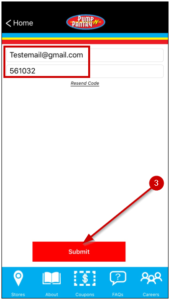

After you create an account, you will be able to use the login information, email and password to login to the application.
- Touch Login
- Enter Email and Password

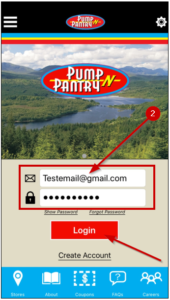
Touching the Stores action at the bottom of the screen will list all Pump N Pantry Stores near your location or zip (zip if provided).
You can allow the Pump N Pantry application to access your location while utilizing the app, to do so go to your phone settings and choose one of the following:
- Never
- While Using the App
You can also provide a Zip by going to the menu and touching “My Profile.” Once accessed it will allow you to enter 5-digit postal code and a range of your choice.


Once on the Stores screen you will be able to see store locations near your current location. By touching the More option you will be able to see specific information about that store such as: store hours, address, and phone. This screen also allows you to get directions to the chosen store.

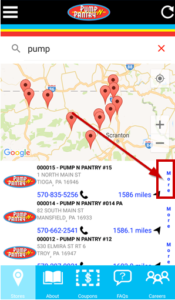
About
Touching the About action at bottom of screen will take you to the about page, which provides information about Pump N Pantry convenience stores.
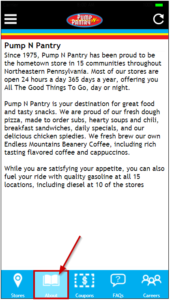
Coupons
The Coupons screen allows you to see coupons currently available for use at Pump N Pantry Convenience Stores. Registered users will be allowed to view “Member Coupons”. Member Coupons allow members to access special coupons for being a registered user.
To access the coupons screen simply touch the Coupon action at the bottom of the screen. Once on the coupon screen users will see a list of available coupons, whether registered or not. To redeem the available coupons, touch the coupon, then touch “Redeem Coupon,” Once redeemed a barcode or text information will display and be available for scan at register upon check out.



To access “Member Coupons” you must be a registered user and you must login. Upon logging into the Pump N Pantry app, you will see the “Member Coupons” icon in the middle of screen. Touch this icon to receive special coupons only available to registered users of the application. To redeem member coupons, follow the steps listed above.


The FAQ action at the bottom of the screen will give answers to important questions about the Pump N Pantry Convenience Stores, you can access this by touching this action at the bottom of the screen.

Careers allows you to access available positions at Pump N Pantry, you can access by touching the Careers action at the bottom of the screen. Once on the Careers screen you will be allowed to view Corporate or Store level Careers. By touching the Learn More link, you will be able to see more information regarding that position.

